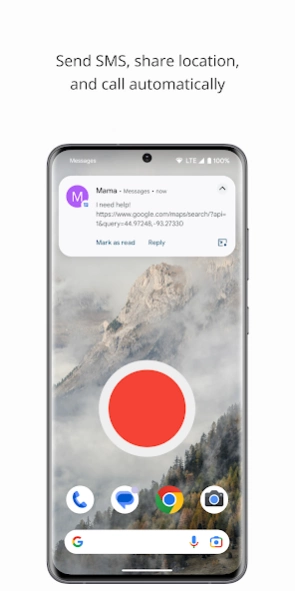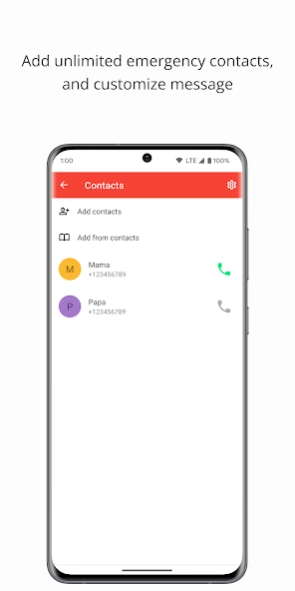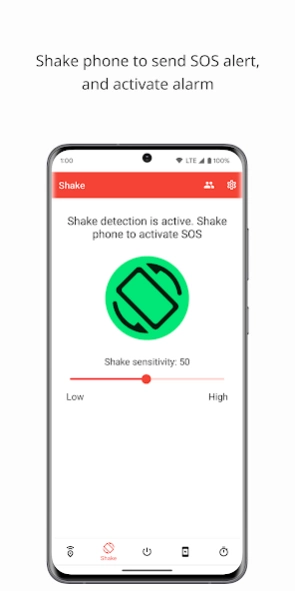SOS Alert | Panic Button 2.5.10
Free Version
Publisher Description
SOS Alert | Panic Button - Activate a SOS and panic alarm to alert your emergency contacts for your safety
Need help from your emergency contacts when your personal safety is in danger? Activate an emergency SOS to sound a loud alarm, call, and send message (SMS) with a Google Maps link of your current location to your contacts during an emergency. Keep yourself safe and get help from your contacts whenever by running the app in the background.
Features
• Emergency SOS - Get help for your personal safety. Send emergency SOS and activate alarm from the background with the following modes:
◦ Shake - Set your desired shake sensitivity and shake phone to activate SOS
◦ Power button - Press the power button 3, 4 or 5 times to activate SOS
◦ Charge - Discharge or unplug phone to activate SOS
◦ Set a countdown timer to activate SOS
◦ Tap panic button to activate SOS
Turn off power saver mode to keep app running in the background without disruption.
Settings
• Add panic button widget
• Add unlimited emergency contacts
• Edit emergency SOS message or use the default SOS message
• Share your location in a Google Maps link
• Delay sending emergency SOS message
• Trigger SOS and panic alarm on app launch
• Keep screen on
• Vibrate on alarm
• Always keep alarm on max volume
• Mute volume
• Select from 10 different alarm or add your own alarm sound
• Dark and Light Mode
We do not collect or sell your personal data.
Privacy Policy: https://www.solvaday.com/panic-alarm-privacy-policy
About SOS Alert | Panic Button
SOS Alert | Panic Button is a free app for Android published in the System Maintenance list of apps, part of System Utilities.
The company that develops SOS Alert | Panic Button is Solvaday. The latest version released by its developer is 2.5.10.
To install SOS Alert | Panic Button on your Android device, just click the green Continue To App button above to start the installation process. The app is listed on our website since 2024-03-16 and was downloaded 2 times. We have already checked if the download link is safe, however for your own protection we recommend that you scan the downloaded app with your antivirus. Your antivirus may detect the SOS Alert | Panic Button as malware as malware if the download link to com.solvaday.panic_alarm is broken.
How to install SOS Alert | Panic Button on your Android device:
- Click on the Continue To App button on our website. This will redirect you to Google Play.
- Once the SOS Alert | Panic Button is shown in the Google Play listing of your Android device, you can start its download and installation. Tap on the Install button located below the search bar and to the right of the app icon.
- A pop-up window with the permissions required by SOS Alert | Panic Button will be shown. Click on Accept to continue the process.
- SOS Alert | Panic Button will be downloaded onto your device, displaying a progress. Once the download completes, the installation will start and you'll get a notification after the installation is finished.